How to use the VPN4Games program on iOS
How to Use the VPN4Games iOS App
1. Download VPN4Games from the App Store. Once installed, open the "VPN4Games" app.
2. A policy screen will appear. Click "Accept" to agree to the terms.
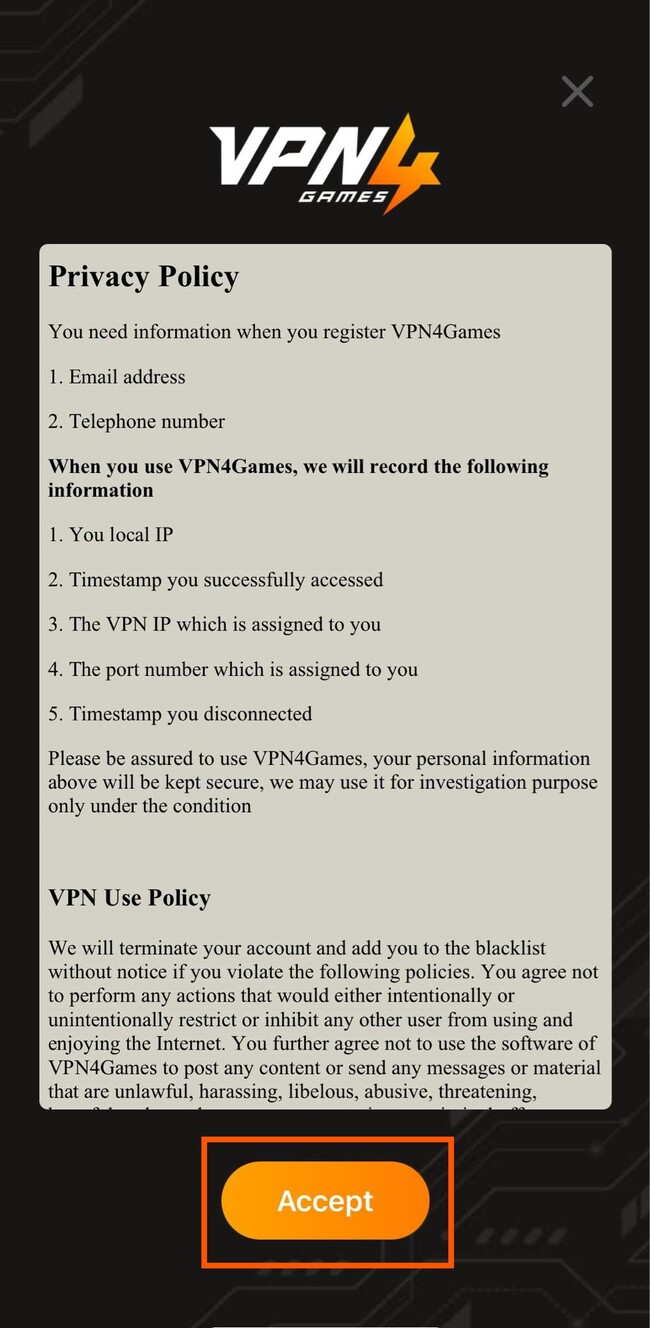
3. Then, click "Next" to accept the terms and install the VPN Profile. The final step is to click "Confirm."

4. To register, click "Sign Up" or register on the website at Register.
If you already have an account, click "Login" to log in.
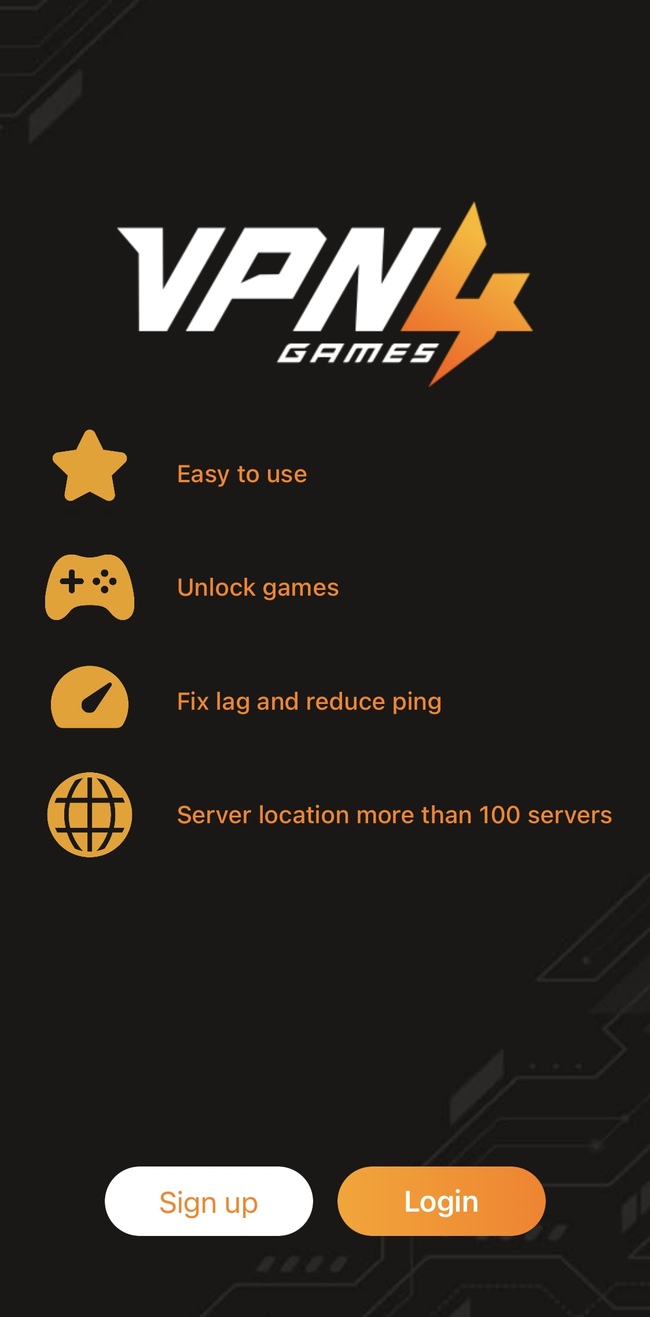
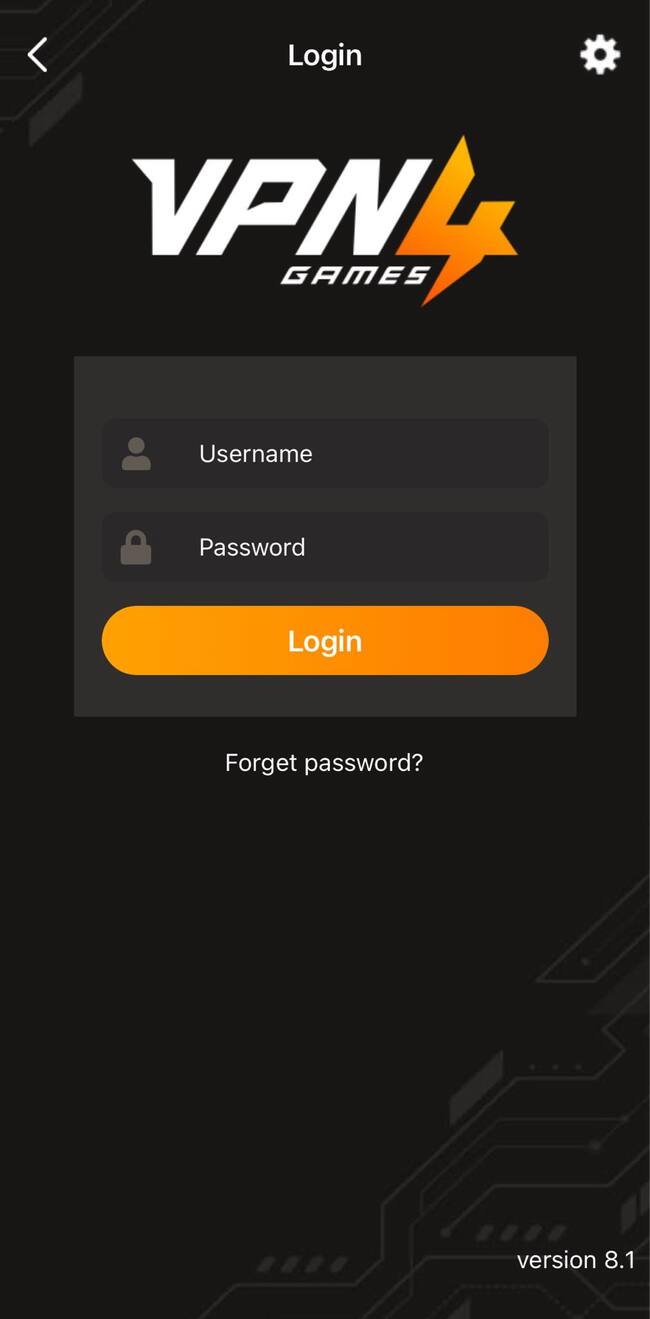
5. To choose a server, click on the server field and select the desired server.
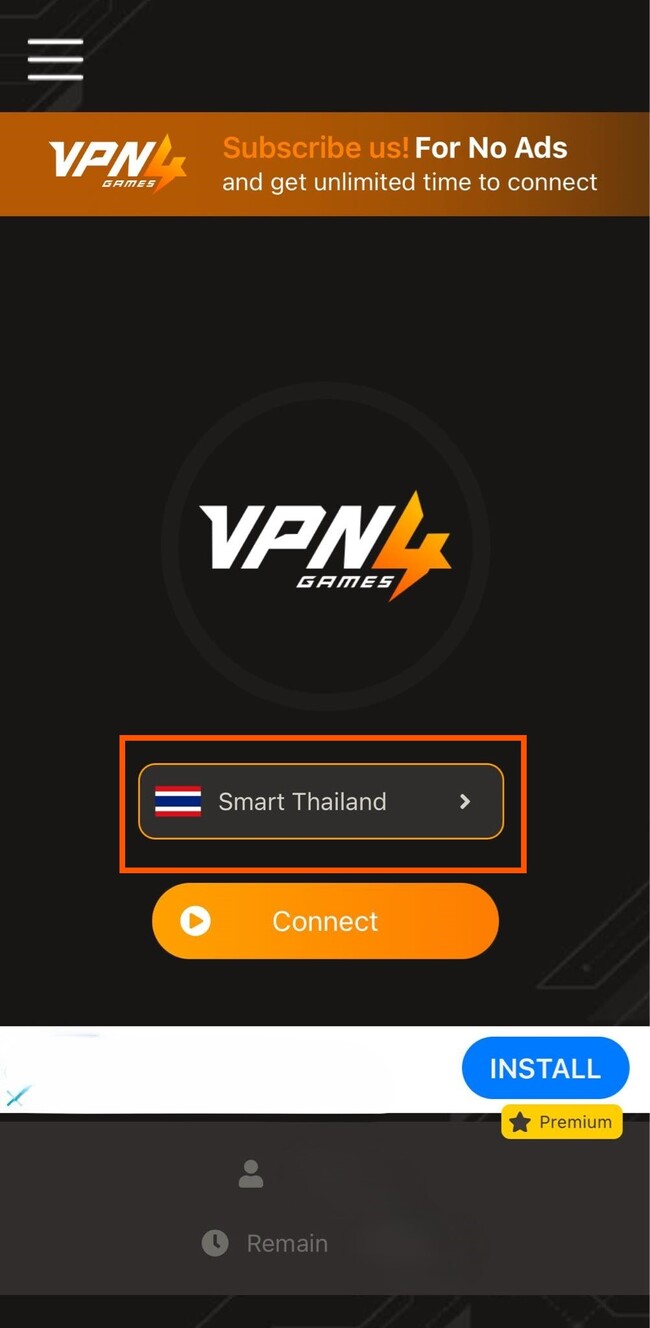
You can search for a server or scroll through the list. Servers are arranged in alphabetical order (A-Z).
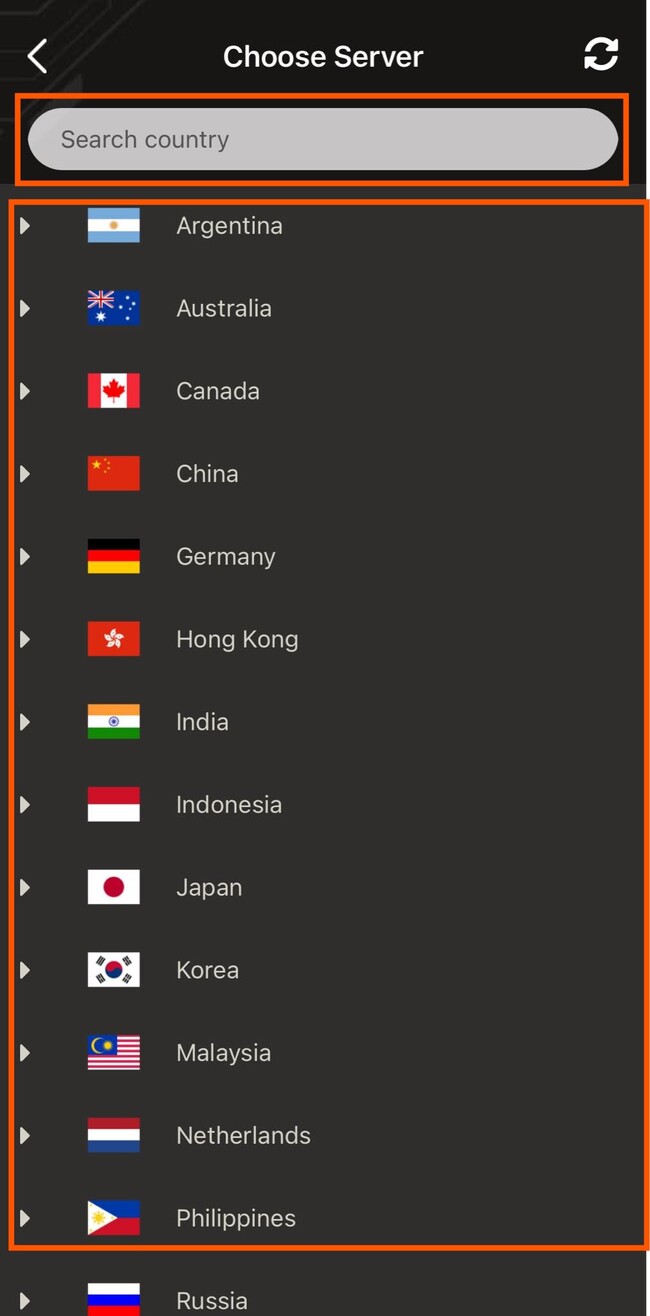
That's all you need to use the VPN4Games app!
Additional Menus
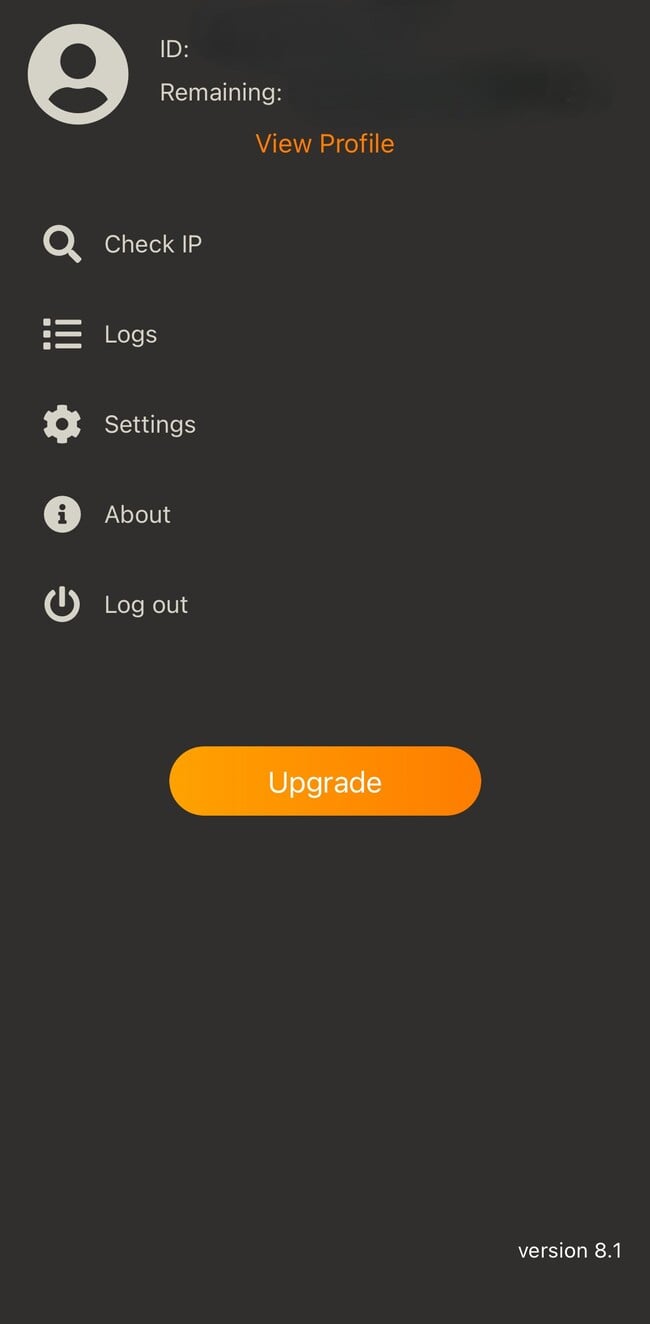
- Check IP = You can check your IP address from this menu.
- Logs = Connection history.
- Settings = This menu is for re-certifying the VPN profile.
- About = Information about the application.
- Log Out = Log out of the application.

