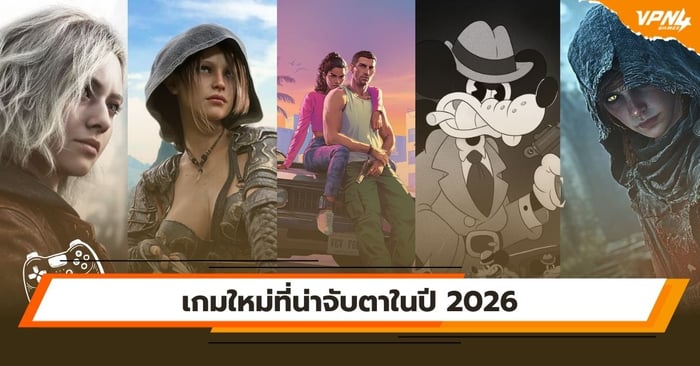How to pay for VPN4Games with Credit/Debit Card

For customers who want to pay via Credit or Debit Card, they can easily pay through the system by themselves and most importantly, the date will be added automatically. Get a free day of use as well.
Go to the Upgrade Account page: https://www.vpn4games.com/payment
How to pay BullVPN with Credit/Debit Card
Step 1 Go to the payment page and choose a plan
- Log in and access the package page. *Important*
- Select the usage plan according to your needs.

Step 2 : Choose a payment method.
- In the payment method selection step, choose 'Credit/Debit Card' and the relevant information will be displayed on the right. If you have a Discount Code, you can use it in the 'Enter Discount Code' field. Verify the information to ensure everything is in order.
- Afterward, select the 'Confirm Order' (orange button) to proceed to the next step.

Step 3 : Pay for the service.
- The system will take you to the payment page. Please enter the required information and double
-Check the details for accuracy.
- After that, simply press 'Pay' to complete the transaction.

Step 4 : Payment is complete.
- After the customer has successfully paid for the service, the system will display a page and a message stating "Order Successful" as shown in the image. This marks the completion of the payment process

- Customers will have immediate access to the service after successful payment. You can verify this at Your account page.
You can check the payment status here.
Payment history : https://www.vpn4games.com/account/order
That's all you need to do to get immediate access to VPN4Games , you'll receive automatic access without waiting for the team to confirm.