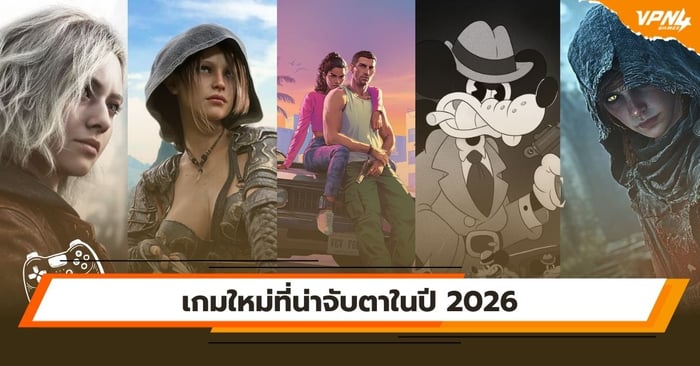How to use the VPN4Games program on Android.
Posted by: Theetuch
Posted on: Invalid date
View: 335
How to use the VPN4Games program on Android.
1.Register for membership at Register .
2.If you don't have an account yet, press 'Signup.' Once successfully registered, you can enter your username and password to login.

3.After logging in, the system will take you to the connection screen. You can press 'Connect' to connect to the server. The system will automatically select the best server for you.

4.To select a server, you can click on the server box to choose the desired server.
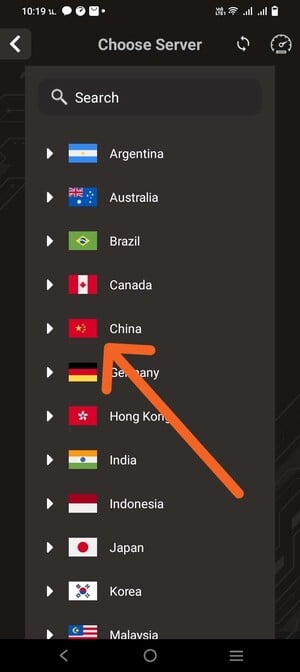

With just this, you can now use the VPN4Games app.
Additional Recommended Menus
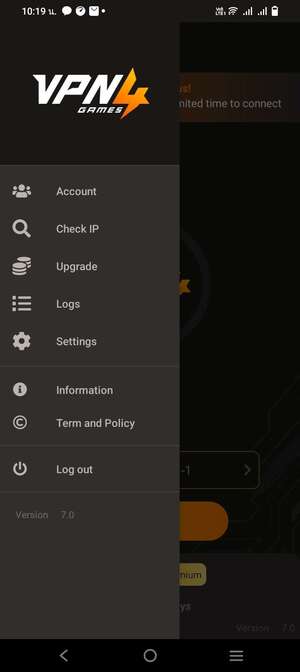
- Account : Displays user information such as Username, Email, Connection status, Expiry date, and Remaining time.
- Check IP: Allows you to check your IP address from this menu.
- Upgrade : Enables you to pay for the service from this menu.
- Logs : Shows the connection history.
- Settings : This menu is for Re-Certificate.
- Information : Provides version information and contact channels for the support team.
- Term and Policy : Access the privacy policy.
- Log out : Logs out of the application.