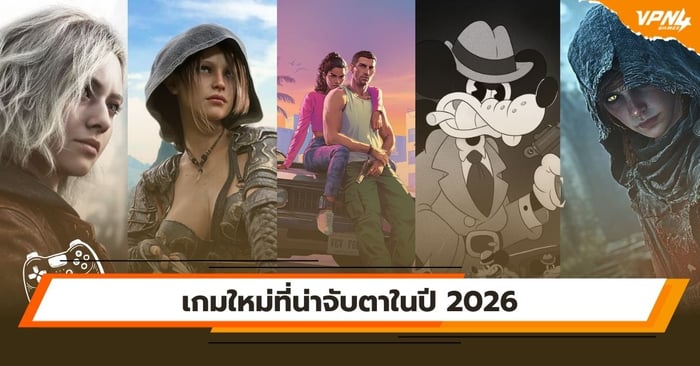Explore the History and Evolution of Windows
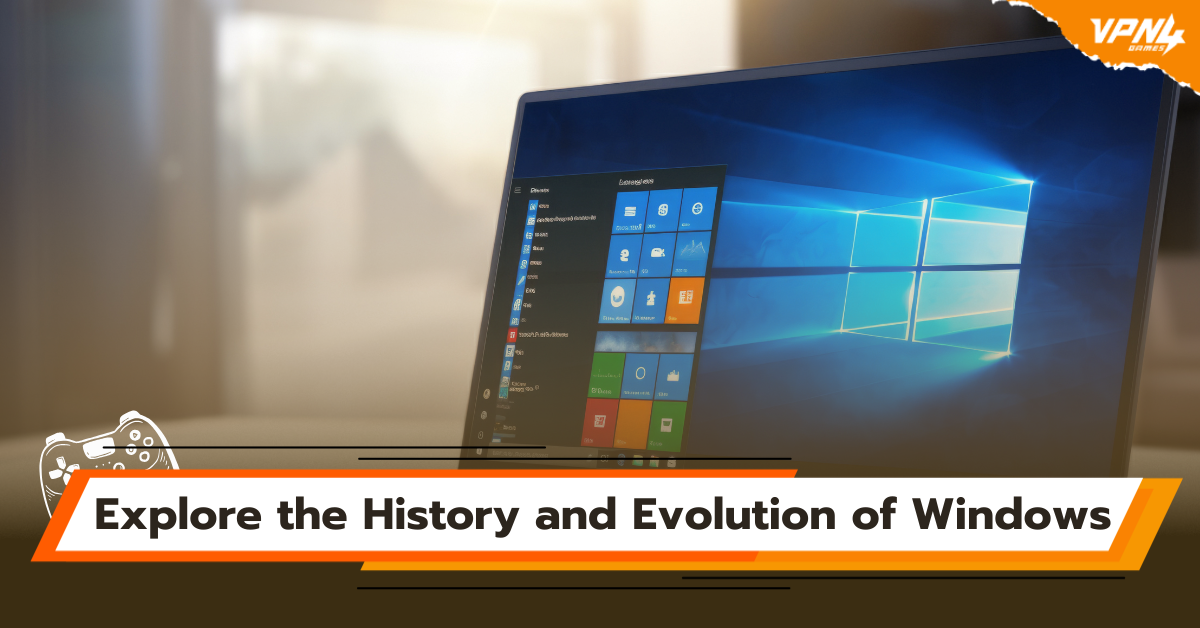
The Windows operating system, one of the most influential products in the history of the technology industry, has evolved from being merely an extension of MS-DOS to becoming the primary operating system for computers worldwide. Windows is not just a tool for using computers; it also reflects the changes of the times in terms of technological innovation, convenience, and the increasingly technology-dependent lifestyle of today. Let's take a look back at the history of Microsoft's Windows operating system, the technology that has transformed the world of personal and organizational computing.
The history of Windows
Windows started in 1985. From Microsoft's intention to make computers easier for the general public to use, eliminating the need to type difficult commands like in MS-DOS. Although the first version was not perfect, it marked the first step towards a significant transformation in the computer world. This continued with Windows 95, which came with a new interface, was user-friendly, featured the Start button, and had a smooth system, leading to widespread adoption worldwide. After that, Microsoft continued to develop new versions, such as Windows XP, which was both stable and user-friendly, or Windows 10, which seamlessly connected all devices. Currently, Windows 11 is still being continuously developed with modern technology to best meet the needs of digital life.
What is MS-DOS?
MS-DOS, or its full name Microsoft Disk Operating System, is a command-line operating system developed by Microsoft. It was widely used in personal computers during the 1980s to early 1990s before being replaced by Windows. With a screen that required users to type commands entirely, lacking a mouse or graphics, it made usage quite difficult for the general public. However, it is considered an important foundation for modern operating systems that followed.
In summary MS-DOS is a system where you had to "type everything" to command the computer, before Microsoft switched to using "mouse clicks" with Windows.
The early era of Windows 1.0 – 3.x (1985–1994)
Windows 1.0 (1985)
"Beginning"
The first version that started working with windows was born to compete with Apple's Macintosh, but it couldn't keep up.
Windows 2.0 (1987)
Supports multiple overlapping windows and enhances mouse functionality.
Windows 3.0 (1990)
"Started to compete with Macintosh"
Improved the functionality and appearance to the point where it was considered the first successful Windows in terms of both critical acclaim and sales, allowing PCs to start competing with Macintosh.
Entering the modern era Windows 95 – Me (1995–2000)
Windows 95 (1995)
"The beginning of the Start button"
The highly successful Windows marked a turning point for PCs, allowing them to boot up and be ready for graphical use without going through the DOS command prompt first. The iconic appearance of Windows today, with the Start button and Taskbar for selecting running programs, began with Windows 95.
Windows 98 (1998)
"Enter the Internet Era"
Windows that is like a finished version of Windows 95, with the same underlying structure but enhanced with internet browsing capabilities, comes bundled with Internet Explorer 4. This marks the beginning of the first browser war.
Windows Me (2000)
"Memories I want to forget"
Windows Me served the purpose of celebrating the new millennium, and it seems that was its only role. Developed in a rush to be released by the year 2000, it became an unstable operating system that caused frequent crashes. The only memory associated with Me is resetting the machine.
The era of enterprise operating systems Windows NT – XP (1993–2008)
Windows NT (1993)
"For organizations, more stable and secure"
A significant turning point for Microsoft as it moved towards creating a truly enterprise-level operating system. The term "NT" stands for New Technology, reflecting a new concept that is distinctly different from previous versions of Windows. The standout features of Windows NT are its increased stability and security compared to previous versions. It was designed to support enterprise-level tasks, servers, and network systems. It no longer relies on MS-DOS, functioning as a full 32-bit operating system. MS-DOS is no longer used as a base, and it supports multiple users and multitasking.
Windows 2000 (2000)
"Combining the stability of NT with the ease of use of 98"
The operating system launched by Microsoft in 2000, which builds on the technology of Windows NT, was designed for use in organizational environments, both for general users (clients) and servers. Windows 2000 is considered the foundation of Windows XP, which followed a year later, and marks the beginning of the integration of the "Windows for Home" and "Windows for Business" product lines into a single, more stable and powerful system.
Windows XP (2001)
"The greatest Windows of all time"
Windows XP was a significant breakthrough and the foundation of Windows up to the present day. Microsoft revamped the core of the system from the previous Windows 9x, which had to operate through a 16-bit DOS, to a 32-bit operating system that used the core from Windows NT, the server operating system. This made XP much more stable than previous versions of Windows for general users, who almost forgot that their machines ever crashed. As a result, it became the longest-lasting Windows version, with a lifespan of over 13 years.
The transitional era, stumbling and struggling Vista – 8.1 (2007–2014)
Windows Vista (2007)
"Can your computer run Vista?"
Vista is considered one of the longest-developed versions of Windows, launched nearly 6 years after XP. This was because it laid the groundwork for a system suitable for modern computers, especially in terms of graphics, sound, and driver systems that are still in use today. It also supported 64-bit from the beginning. Additionally, it included security improvements to address the issue of XP being heavily targeted by malware. The standout feature was Windows Aero, the new system interface with its unique translucent window borders, which was impressive.
But all of this made Vista require much higher computer specifications, causing many old computers to run slowly and frustrating gamers because many games had reduced performance. Additionally, the UAC system, or the User Account Control pop-up, was also annoying. The sales system was also perplexing, with Vista being divided into 6 versions, from Starter to Ultimate, with such fine divisions that it was hardly worth buying.
Windows 7 (2009)
"Vista that has been completed"
Windows 7 didn't improve much compared to when Vista upgraded from XP, but it did fine-tune the entire operating system, making it more efficient and less annoying. Even to this day, some computers still run Windows 7.
Windows 8 (2012)
"Into the Vastness of Metro"
This version of Windows underwent a major redesign, replacing the Aero interface used since Vista with the Metro interface, which emphasizes solid colors without gradients and uses large graphic icons in contrasting colors. This aligns with the design of Windows Phone and makes Windows more suitable for touch-based usage in an era where Apple's iPad is a significant competitor to computers.
But the half-heartedness of Metro, which was poorly thought out, with the Start Menu not suitable for a mouse or the many system interfaces that weren't unified in design, confused users to the point where they ended up disliking it altogether.
Modern era and continuous services Windows 10 – 11 (2015–present)
Windows 10 (2015)
"When Metro finally makes sense"
When Microsoft develops something new, it takes another version to really get it right. Windows 10 is no different. It's like Windows 8, which developed the Metro interface until it was finally suitable for general computer use. It's not just a tablet interface that requires a mouse to click. Additionally, Microsoft Edge, the new web browser that replaces Internet Explorer, was introduced, as the latter couldn't keep up in the current browser wars.
Windows 11 (2021)
"Rebuilding the foundation once again"
And the latest Windows 11, which just came out this year, at first glance, doesn't seem to have many improvements compared to Windows 10. Aside from the better-looking interface, everything in the system is almost the same. They have just fine-tuned the appearance of various elements to make them more polished.
But Windows 11 is considered a major overhaul, a complete reset for older computers. Microsoft is trying to prevent installation on computers that are too old and lack several security technologies, such as TPM and Secure Boot. Importantly, many processors that are 3-4 years old do not support Windows 11, enhancing system security.
Future trends of the Windows operating system
The future of the operating system Windows is moving towards becoming an intelligent, flexible, and universally connected platform. By integrating AI technology, it helps users work more conveniently, such as with Copilot, which can summarize information or execute commands by voice. At the same time, it is developing cloud usage methods through Windows 365, allowing users to access the system from any device without relying on powerful hardware. It also enhances security and privacy to suit the digital age even more. All of this makes Windows not just an operating system for computers anymore, but a tool that meets the needs of both work and life in the future world.
Additional recommended articles
How to Choose IKEv2 on Windows Client