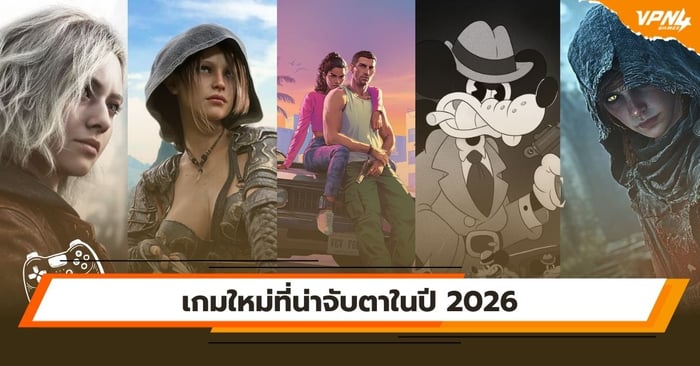How to pay for VPN4Games by bank transfer

For customers who wish to make a bank transfer to pay for VPN4Games services, you can do so as follows.
Go to the payment page : https://www.vpn4games.com/payment
How to pay for VPN4Games services by bank transfer
Step 1 : Go to the package page and select a usage plan
- Log in to your account and access the package page *Important*
- Select the usage plan that suits your needs.

Step 2 : Choose a payment method
- In the step of selecting the payment method, choose "Transfer to bank account" and the bank account number will appear below (as indicated by the arrow in the image). *Payment by transferring to a bank account does not support the use of a Discount Code.
- After successfully making the payment through bank transfer, the next step is to "Enter the details in the payment proof" accurately and completely (it must match the bank slip exactly). In this step, customers must provide all the required information otherwise, the staff will not be able to confirm the usage date for the customer.
- After that, click "Confirm Order" (the orange button) to proceed to the next step.

Step 3 : Verify information from the team
- After confirming the order, you must wait for the team to verify it, which may take from 1 hour to 1 day.

Step 4 : Payment is completed
- When the customer has successfully made the payment, the system will display the interface and a message stating "Order Successful," as shown in the image. This marks the completion of the payment process.

- Customers will receive the activation date immediately after the order is completed. It can be verified, and they can verify it on their Account page.
Payment by bank transfer must wait for the team to verify.
Just like that, you will receive immediate access to VPN4Games, and you'll also get automatic access without waiting for the team to confirm.